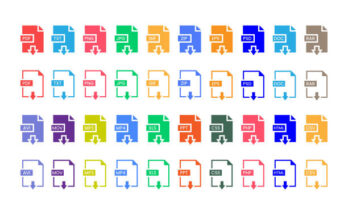We’ve all been there: spending hours creating a document, video, or image, only to realize that the file is too large to send as an email attachment. Even if you don’t plan to use email for file sharing, many Android file-sharing utilities have size limitations. Fortunately, there are several apps available that can help you send large files from your Android device.
1. SugarSync
SugarSync is primarily a backup app, but it offers great file-sharing capabilities. You can back up important files, photos, music, and more across any device. The app allows you to sync files to the cloud, back up photos taken on your Android phone, and even sync multiple folders at once. Additionally, it provides an option to wipe your data in case of theft or data loss.
2. Files by Google
Files by Google is a comprehensive file management app that offers various features to help you manage your files. It can assist you in cleaning up your phone’s storage, finding files quickly, and sharing files offline with others. When it comes to file sharing, Files by Google enables you to send pictures, videos, documents, or apps to nearby devices without any size restrictions and with impressive speed.
Read More: Top Bootable USB Tools for Windows 10 and 11
3. Google Drive
Google Drive is a well-known cloud storage service that simplifies file sharing. To send files, simply upload them, generate a shareable link, and send it to your recipient. They can easily access the file using this link. However, keep in mind that free accounts come with a storage limit of 15GB, shared across all Google services.
4. Send Anywhere
Send Anywhere is a fantastic app that allows you to transfer files of any size quickly. It stands out from other file transfer apps by utilizing WiFi Direct for transfers. You can also use Send Anywhere to transfer files between Android devices and PCs. Additionally, it offers a cloud storage service that can be purchased for saving important files.
5. FilestoFriends
FilestoFriends is another useful app for file sharing, though it has certain limitations. You can transfer files up to 1GB for free, but there’s also a Plus package available that allows you to send files up to 5GB and access additional premium features. This can be beneficial if you need a convenient way to share larger files.
6. SuperBeam
SuperBeam is an excellent choice for local file sharing. It uses WiFi Direct for fast transfers and is particularly effective for sharing files between devices in close proximity. Both the sender and receiver must have the SuperBeam app installed, and while it is free to use, the app does contain ads.
7. AirDroid
AirDroid is a robust app that supports large file sharing and can be accessed through a web browser on your computer. It is compatible with major platforms, including Mac, Linux, Android, and Windows. AirDroid also allows you to manage and respond to phone notifications directly from your computer.
8. WeTransfer
WeTransfer is an app designed to simplify sharing large files. It allows you to send a variety of file types, including photos, videos, documents, and PDFs, all while maintaining original quality and metadata. The app provides a smooth experience, eliminating frustrations associated with file size limits.
9. Filemail
Filemail offers a unique approach to file sharing, allowing you to send documents, music, photos, videos, and more without restrictions. There’s no registration required, and you can transfer files up to 5GB in size. Shared files are available for download for seven days, and the app notifies you when the recipient downloads them.
10. MEGA
MEGA is a cloud storage app that provides 20GB of free storage space for file sharing. To share files, upload them to MEGA and generate a shareable link. The app enables you to upload files from your smartphone and manage them easily, including searching, downloading, and sharing. MEGA is a great option for sending large files without compromising quality.
By utilizing these apps, you can effortlessly send large files from your Android device, ensuring smooth and efficient sharing without the hassle of size limits.